Internet Browsers 28 Important Shortcut Keys
Aaj ki post me ap log Internet browser ki shortcut keys janenge, Internet browsers shortcut keys for google chrome, firefox and internet explorer, Internet browsers shortcut keys that work in all browsers, Internet shortcut keys, Internet browsers shortcut keys
Internet pe searching karne ke liye Internet browser ki zarurat
hoti hai, ap log ko daily use ke software ki shortcut command to ho skta hai pta ho lekin internet browser ki bhi shortcut keys hoti hain or unke bary me kafi kam log hi jante hain khas tor pe wo log jo computer me new hain or computer ke bary me unhe kam malomat hai unke liye ye post kafi helpful hai.
Shortcut keys ki madad se aap apne computer me kaam tezi ke sath kar sakte hain, jis se apka time kam kharch hota hai, or apko kaam karne me asani hoti hai.
To chaliye jante hain ye shortcut keys all windows or all internet browser me work karengi.
Shortcut keys for Google Chrome, Firefox and Internet Explorer.
1. CTRL + T
Open
a New Tab.
2. CTRL + W
Close current tab.
3. CTRL + SHIFT + T
Open previously closed tab.
4. CTRL + TAB
Switch between open tabs.
5. CTRL + 1 to 9
Switch to the number of tabs
6. CTRL + 1
Switch to the first tab.
7. CTRL + 9
Switch to the last tab.
8. CTRL + N
Open a new browser window.
9. ALT + F4
Close the current browser window.
10. F11
Go Full screen.
11. F11 Again
Exit Full screen.
12. F5 or CTRL + R
Reload the current tab.
13. Esc
Stop the loading of the web page.
14. CTRL + P
Print the web page.
15. CTRL + S
Save the web page to your
computer.
16. CTRL + O
Open a file stored on your
computer. Some of browsers support PDF files.
17. CTRL + H
Open browser history.
18. CTRL + J
Open downloads history.
19. CTRL + D
Add the current web page to the
bookmarks.
20. CTRL + Enter
For example, Type gmail in
the address bar and press CTRL + Enter. It will autocomplete to www.gmail.com.
21. CTRL +
Zoom-in.
22. CTRL –
Zoom-out.
23. CTRL + 0
Reset zoom.
24. Home
Go to the top of the web page.
25. End
Go to the bottom of the web page.
26. CTRL + F
Search Find the web page.
27. CTRL + L or F6
Jump to the address bar. You can
also use ALT + Enter to open the web address typed in the address bar in a new
tab.
28. CTRL + SHIFT + Delete
Open the Clear Browsing Data
option.
Ye thi kuch top shortcut keys jo Internet browser ko use karne me helpful hai, agar apko is post se related kuch puchna hoto ap comment karke puch sakte hain.


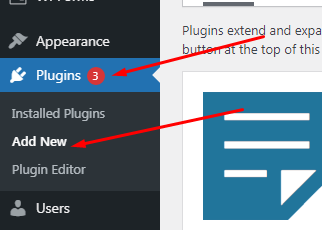




No comments: